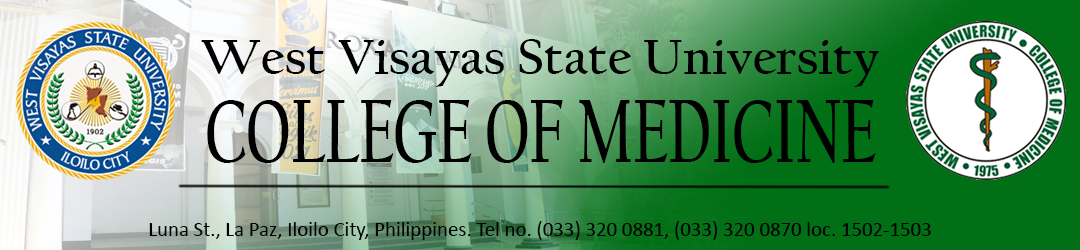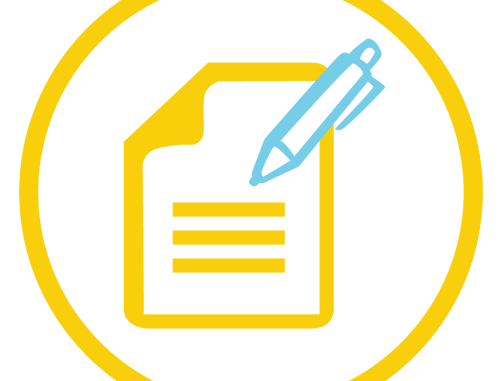
Please note before you begin to avoid problems with your Enrollment Confirmation:
1. Make sure that your information in the Enrollment Confirmation fields is complete,
updated, and correct. If not, you can go back to your Personal Information and
update that information.
2. Make sure to fill-up, sign, scan, and upload the scholarship application forms
accordingly. Follow the uploading guidelines to avoid problems.
3. Review your information and other requirements before submitting your
enrollment confirmation. You can no longer change or update once you have
submitted it.
4. The school will evaluate and approved your enrollment confirmation application.
You will receive a notice about your enrollment through your registered email and
student module Messaging feature. You are also advised to login to your Student
module from time to time to receive announcements.
Enrollment Confirmation Procedures:
Step 1: Login
1.1 Login to the Student Module (https://iuis.wvsu.edu.ph/iuis/students/)
• User Name (Student Number)
• Birth Date
• Password
1.2 Click the Login button to continue
Step 2: Personal Information
2.1 After clicking the Agree and Continue button, the system will direct you to the Personal Information submodule to update your information.
2.2 Update your information. Click the Save and Continue button in every tab and click the Update Information button to complete.
Step 3: Enrollment Confirmation
3.1 Click the Enrollment Confirmation submodule.
3.2 Read the Enrollment Confirmation guidelines
3.3 Select your terms of payment (Full Payment or Two Payments) in the Mode of Payment dropdown field.